Text widget
This widget lets you place text content in the store. The text is separated in the title, subheading and text. This makes it possible to create text content on e.g information pages like purchase conditions.
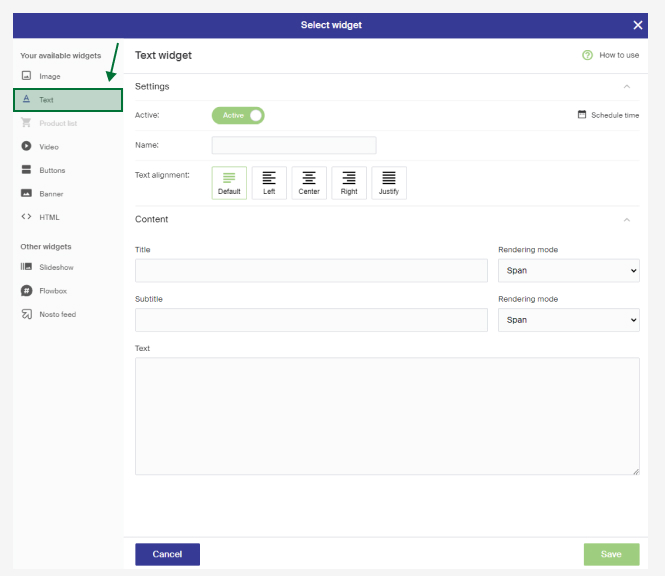
Settings
Name - This is a internal name that's only visible in the overview over the widget in Merchant Center.
Text alignment - How the text shall be shown. "Default" is predetermined by the stores set design.
Title + Title render mode - This field includes the heading. You can choose if you want your title to be rendered as a header type of some type. This can be useful for search engine optimization (SEO).
Subtitle + Subtitle render mode - You can choose if you want your title to be rendered as a subheading type of some type. This can be useful for search engine optimization (SEO).
Text - This field contains the loop text. Use the return key to create new rows. The field accepts even HTML but you should only use HTML if you know what you are doing, use with discretion. It makes it possible to break your marking.
You can leave any field empty