Image widget
With the image widget you can place out pictures in the store. The pictures can even be linked to any URL.
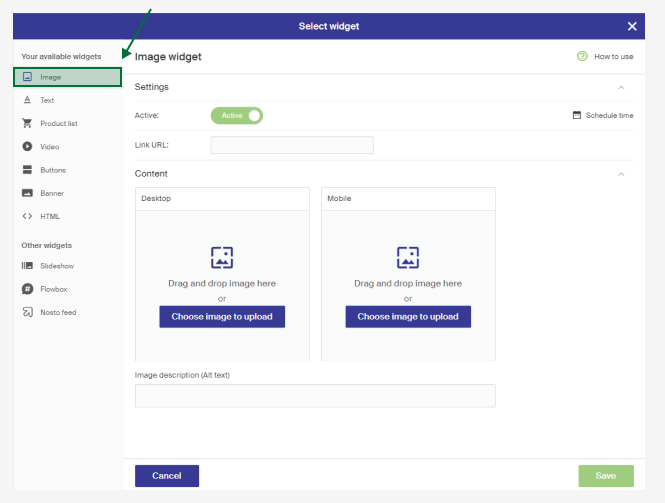
Settings
Active - Control if the widget shall be shown or not. Schedule time makes it possible for time controlled publishing.
Link URL - If you want the picture to be linked somewhere you fill in the URL here. The URL can both be external (e.g "https://www.example.com") or internal link (e.g. "/your-campaign-page").
Content - Here you upload the pictures you want to use. Start with uploading a picture for Desktop, this will be the default picture. If you want to show another picture on mobile devices then you upload it under mobile. If no mobile picture is uploaded, the desktop picture will be shown throughout.
Image description (Alt text) - Write a description of the picture. This is read by the search engine and by screen reader for people with visual impairment.
Picture and video format
For the present we only support Vimeo for video backgrounds. If you want a placeholder picture while the video uploads, you upload a fitting picture in the image tab. We recommend that you keep the video short to be aware of the users internet connection speeds.
Recommended picture format is JPEG for the best performance. It's also possible to upload gifs but no picture website. Optimization will be made to gifs so remember the affect on your websites page speed. Which picture widths that are optimal for you page is dependent on your pages design.